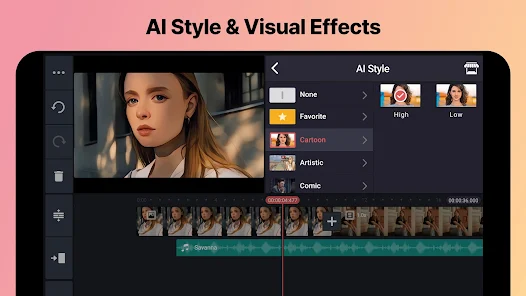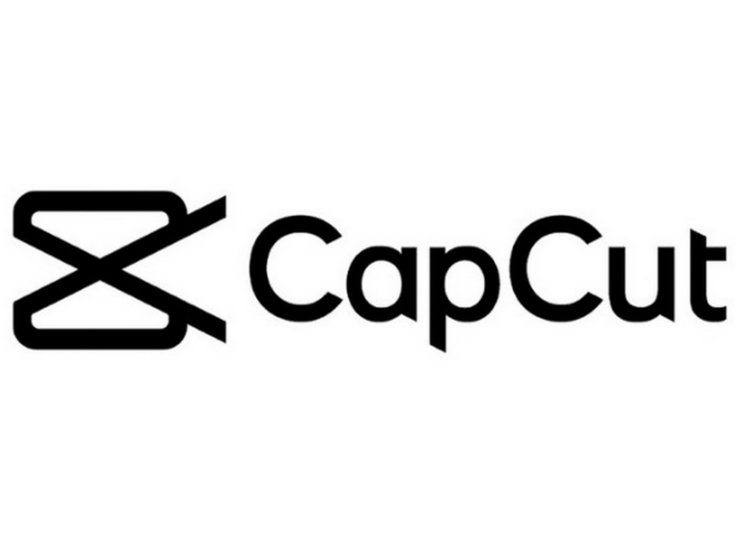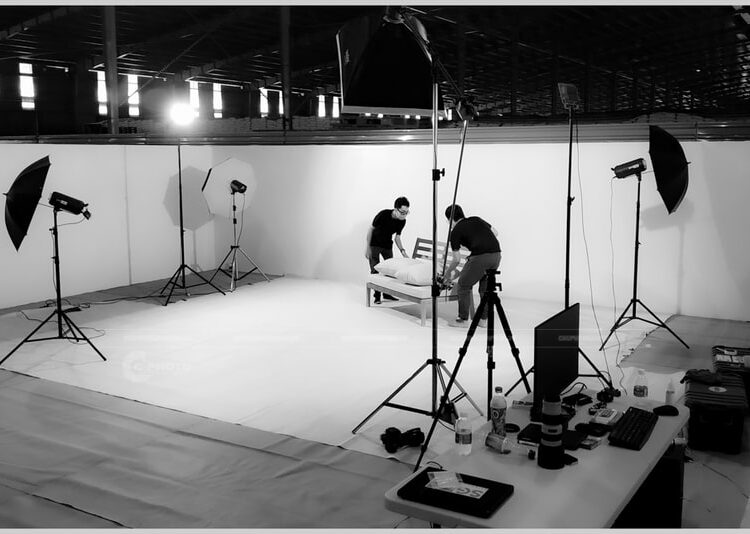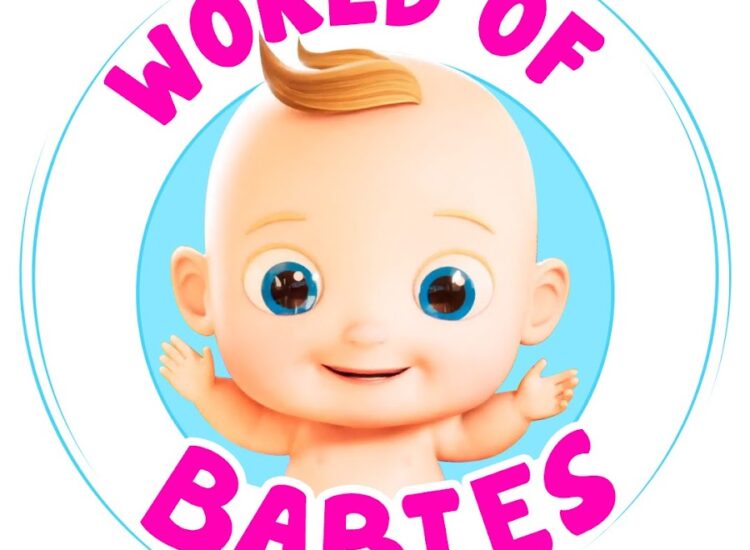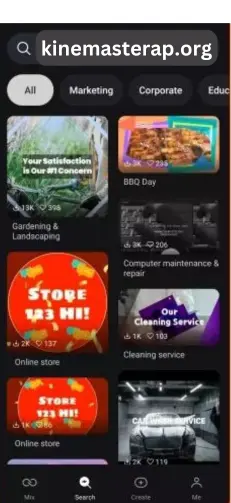KineMaster: A User’s Perspective on Mobile Video Editing
KineMaster has emerged as a dominant force in the realm of mobile video editing, captivating users with its powerful features and user-friendly interface. This essay explores the user experience of KineMaster, delving into its strengths, weaknesses, and overall impact on how people create and share videos.
Ease of Use and Accessibility
One of KineMaster’s greatest strengths lies in its accessibility. The app boasts an intuitive interface that is easy to navigate, even for those with limited video editing experience.
- Intuitive Timeline: The timeline-based editing approach is familiar to many, allowing users to easily arrange video clips, audio tracks, and images in a logical sequence.
- Drag-and-Drop Functionality: Adding media, effects, and transitions is as simple as dragging and dropping elements onto the timeline, making the editing process fluid and efficient.
- Clear Menu System: KineMaster’s menu system is well-organized, with clearly labeled options and tools, making it easy to find the features you need.
This user-friendly design has democratized video editing, empowering individuals of all skill levels to create and share their stories through video.
Feature-Rich Functionality

KineMaster offers a surprisingly comprehensive set of features, rivaling some desktop editing software in its capabilities.
- Multi-Track Editing: Users can layer multiple video, image, and audio tracks, providing flexibility and control over the composition of their videos.
- Precision Editing Tools: KineMaster provides precise control over video and audio editing, with tools for trimming, splitting, and adjusting playback speed.
- Visual Effects and Filters: A vast library of visual effects, filters, and color adjustment tools allows users to enhance the aesthetic quality of their videos.
- Chroma Key (Green Screen): The chroma key feature enables users to remove backgrounds and create unique visual effects, expanding creative possibilities.
- Audio Editing Capabilities: KineMaster offers tools for adding music, sound effects, voiceovers, and even adjusting audio levels with keyframe animation.
This extensive functionality caters to a wide range of users, from casual editors to more experienced creators who demand greater control and flexibility.
Performance and Stability
KineMaster generally performs well on most modern mobile devices, providing a smooth and responsive editing experience. However, performance can be affected by factors such as device specifications and project complexity.
Related articles 01:
1. https://kinemasterap.org/mastering-creativity-the-kinemaster-5-experience
2. https://kinemasterap.org/revive-your-editing-experience-the-benefits-of-older-kinemaster-versions
3. https://kinemasterap.org/elevate-your-content-with-the-kinemaster-app
5. https://kinemasterap.org/kinemaster-2025-unveiling-the-future-of-mobile-video-editing
- Device Compatibility: KineMaster is available on both Android and iOS devices, ensuring broad accessibility.
- Resource Demands: Editing high-resolution videos or complex projects with multiple layers and effects can put a strain on device resources, potentially leading to occasional lag or crashes.
- Export Options: KineMaster offers various export options, allowing users to choose the resolution and quality that best suits their needs and device capabilities.
While performance can vary depending on individual circumstances, KineMaster generally delivers a stable and reliable editing experience for most users.
The KineMaster Community and Learning Resources

KineMaster fosters a vibrant community of users who share tips, tutorials, and inspiration. This supportive community contributes to the app’s appeal and helps users learn and grow their editing skills.
- Online Forums and Tutorials: Numerous online forums and tutorials provide valuable resources for learning KineMaster’s features and techniques.
- Social Media Groups: Active social media groups dedicated to KineMaster allow users to connect, share their work, and seek advice from fellow editors.
- In-App Tutorials: KineMaster itself includes helpful tutorials and guides to assist users in navigating the app and exploring its features.
This readily available support network enhances the user experience and encourages creative exploration within the app.
Limitations and Areas for Improvement

While KineMaster offers a powerful and accessible editing experience, there are some limitations and areas where the app could be further enhanced:
- Advanced Features: While KineMaster offers a wide range of features, it may lack some of the advanced capabilities found in professional desktop editing software.
- Watermarking: The free version of KineMaster adds a watermark to exported videos, which can be a drawback for some users.
- Subscription Model: Unlocking the full range of features and removing the watermark requires a subscription, which may be a barrier for some users.
Despite these limitations, KineMaster remains a highly capable and popular mobile video editing app, and ongoing updates and improvements suggest that it will continue to evolve and address user needs.
The Impact of KineMaster
KineMaster has had a significant impact on the accessibility and popularity of mobile video editing. By providing a user-friendly and feature-rich platform, KineMaster has empowered countless individuals to create and share videos, contributing to the rise of visual storytelling on social media and beyond.
- Democratizing Video Editing: KineMaster has made video editing accessible to a wider audience, allowing anyone with a smartphone to express their creativity through video.
- Mobile Content Creation: The app has played a crucial role in the growth of mobile content creation, enabling users to produce high-quality videos on the go.
- Social Media Storytelling: KineMaster’s features and ease of use have facilitated the rise of visual storytelling on social media platforms, allowing users to share their experiences and connect with audiences worldwide.
A Voice from the Users
Related articles 02:
2. https://kinemasterap.org/old-versions-kinemaster-mod-apk
3. https://kinemasterap.org/revive-your-editing-experience-the-benefits-of-older-kinemaster-versions
4. https://kinemasterap.org/kinemaster-pro-the-ultimate-tool-for-content-creators
5. https://kinemasterap.org/kinemaster-unlocking-professional-video-editing-on-your-mobile-device
To truly understand the impact of KineMaster, it’s valuable to hear from the users themselves. Many highlight its role in transforming their creative aspirations into reality. Aspiring filmmakers, YouTubers, and social media enthusiasts praise KineMaster’s ability to help them produce professional-looking videos without the steep learning curve associated with traditional editing software.
Students appreciate its use in creating engaging presentations and school projects, while teachers find it a valuable tool for incorporating multimedia elements into their lessons. Even casual users find joy in crafting personalized videos to share with friends and family, capturing memories and expressing their creativity.
KineMaster in the Classroom and Beyond
KineMaster’s impact extends beyond individual users. Its versatility has led to its adoption in educational settings, where it’s used to create engaging educational content, student projects, and interactive presentations. The app’s intuitive interface and extensive features make it an ideal tool for fostering creativity and digital literacy among students.
Furthermore, KineMaster has found applications in various professional fields. Journalists and reporters use it to create video reports on the go, while marketers and businesses leverage it for creating promotional videos and social media content. Its portability and ease of use make it a valuable tool for professionals who need to create and edit videos quickly and efficiently.
The Future of Mobile Editing with KineMaster
As mobile devices continue to advance, so too will the capabilities of mobile editing apps like KineMaster. We can expect to see even more powerful features, enhanced performance, and seamless integration with other creative tools. KineMaster’s commitment to innovation and user feedback suggests that it will continue to evolve and adapt to the ever-changing needs of its users.
The continued development of AI-powered tools within KineMaster, such as automated editing and intelligent effects, has the potential to further revolutionize the mobile editing landscape, making video creation even more accessible and intuitive. KineMaster is not merely an app; it’s a catalyst for creative expression, empowering individuals to share their stories, connect with audiences, and shape the future of visual communication.
As mobile devices continue to evolve and become more powerful, KineMaster is poised to remain a leading force in the world of mobile video editing, empowering users of all skill levels to create and share compelling video content.