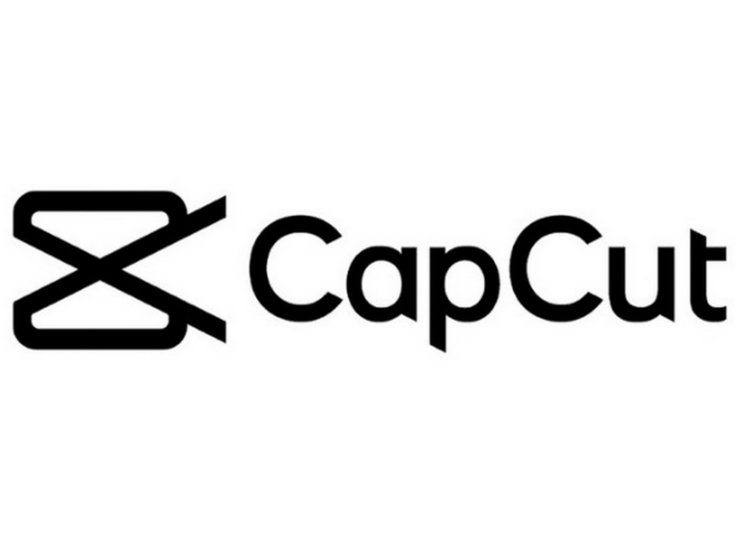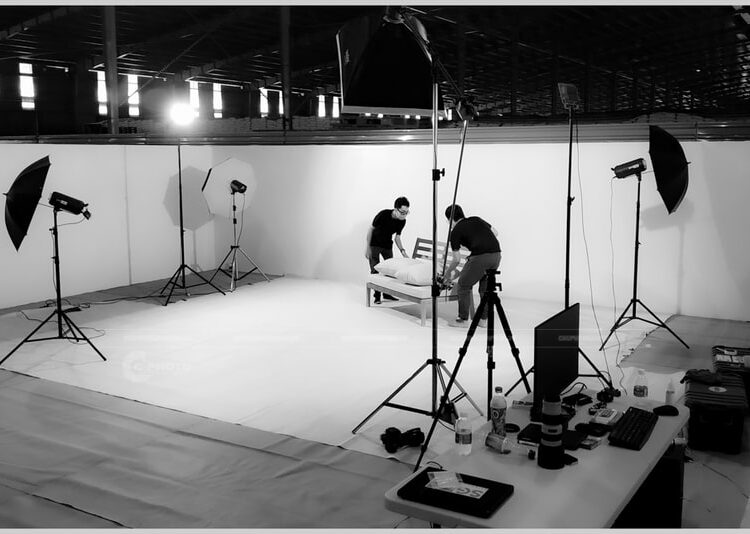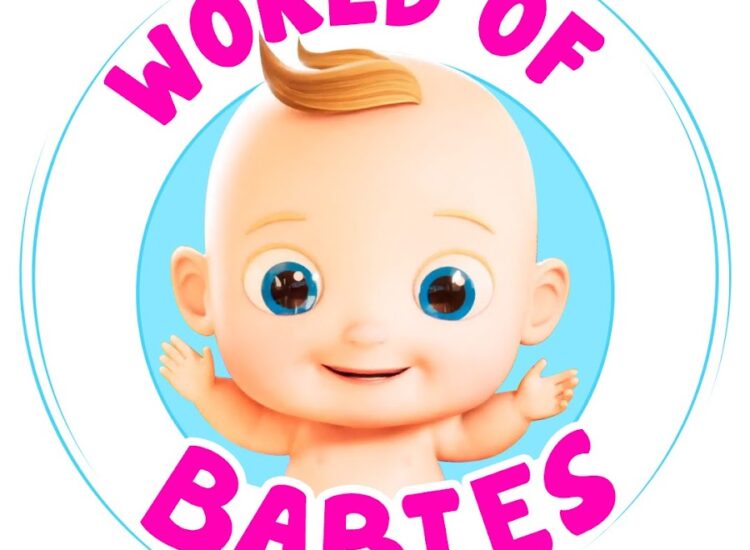3 of the Easiest Video Editing Apps, Including KineMaster
Video content has exploded in popularity in recent years. From social media platforms like TikTok and Instagram to professional marketing campaigns, video is king. However, creating engaging video content can feel daunting, especially if you’re new to video editing. Fortunately, a plethora of user-friendly video editing applications have emerged, making it easier than ever for anyone to create stunning videos. This article will explore three of the easiest video editing apps available today, with one of them being the widely recognized KineMaster. These apps are designed with beginners in mind, offering intuitive interfaces and powerful features that simplify the editing process without sacrificing quality.
1. KineMaster
KineMaster has solidified its position as one of the most accessible yet powerful mobile video editing applications available. It is particularly favored by social media content creators, educators, and small business owners who need to produce high-quality videos directly from their smartphones or tablets.
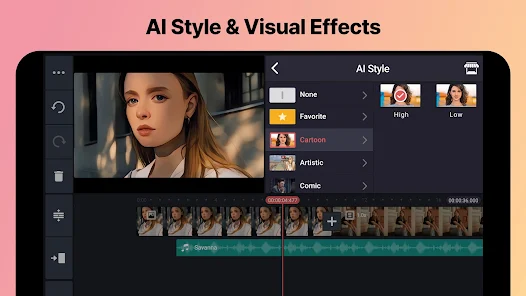
-
Ease of Use: KineMaster boasts a user-friendly interface that is well-organized and intuitive. Upon opening the app, users are greeted with a clear project selection screen. Starting a new project is straightforward, and the editing timeline is easily navigable, even on smaller mobile screens. The drag-and-drop functionality for clips, transitions, and effects simplifies the editing workflow significantly. Furthermore, KineMaster provides in-app tutorials and a comprehensive help center, making it easy for new users to quickly learn the ropes and start editing.
-
Key Features: Despite its user-friendly design, KineMaster is packed with features that rival those found in more complex desktop editing software. Some of its standout features include:
- Multi-layer editing: KineMaster allows for layering videos, images, text, and audio, providing users with creative flexibility. This feature is particularly useful for creating complex montages, picture-in-picture videos, and dynamic intros or outros.
- Precision trimming and splicing: Accurate trimming and splicing tools are essential for video editing, and KineMaster excels in this area. Users can easily cut, trim, and rearrange video clips with frame-by-frame precision, ensuring seamless transitions and professional-looking edits.
- Extensive effects and transitions library: To enhance visual appeal, KineMaster offers a vast library of built-in effects, transitions, and animations. These range from basic fades and wipes to more stylized effects and overlays, allowing users to add flair and personality to their videos. The KineMaster Asset Store further expands this library with downloadable effects, music, and more.
- Audio editing tools: Sound is just as important as visuals in video production. KineMaster provides robust audio editing features, including volume control, audio ducking (automatically lowering background music when dialogue is present), voiceovers, and sound effects. Users can also import their own music or use royalty-free tracks from the Asset Store.
- Chroma key (green screen): The chroma key feature is a powerful tool that allows users to remove a solid color background (typically green or blue) and replace it with another video or image. This opens up creative possibilities for creating dynamic backgrounds, virtual sets, and special effects.
- Direct social media sharing: Once a video is complete, KineMaster makes it easy to share directly to various social media platforms like YouTube, Facebook, Instagram, TikTok, and more. Users can also export videos in various resolutions and aspect ratios, optimizing them for different platforms.
-
Target User: KineMaster is ideal for a wide range of users, from beginners who are just starting to explore video editing to more experienced creators who need a quick and efficient mobile editing solution. Its intuitive interface and comprehensive feature set make it suitable for:
- Social media influencers and content creators: For creating engaging content for platforms like TikTok, Instagram Reels, and YouTube Shorts.
- Educators: For producing instructional videos, e-learning content, and classroom projects.
- Small business owners: For creating marketing videos, product demos, and promotional content.
- Hobbyists and vloggers: For editing personal videos, travel vlogs, and family memories.
-
Pros:
- User-friendly and intuitive interface
- Comprehensive set of features for mobile editing
- Multi-layer editing capabilities
- Extensive library of effects and transitions
- Robust audio editing tools
- Chroma key functionality
- Direct social media sharing
- Regular updates and feature additions
- Available on both Android and iOS
-
Cons:
Related articles 01:
1. https://kinemasterap.org/kinemaster-unleashing-your-inner-filmmaker-on-mobile
2. https://kinemasterap.org/kinemaster-pro-the-ultimate-tool-for-content-creators
3. https://kinemasterap.org/kinemaster-unlocking-professional-video-editing-on-your-mobile-device
4. https://kinemasterap.org/how-to-shoot-and-edit-food-videos-using-kinemaster-a-comprehensive-guide
- Free version includes a watermark (removed with premium subscription)
- Some advanced features may require a learning curve for absolute beginners
- Performance can be demanding on older or less powerful mobile devices
2. InShot

InShot is another highly popular mobile video editing app, particularly renowned for its simplicity and focus on social media content creation. It is designed to be incredibly easy to use, even for individuals with no prior video editing experience.
-
Ease of Use: InShot’s interface is exceptionally clean and uncluttered, making it incredibly easy to navigate. The app focuses on essential editing tools, presented in a straightforward and accessible manner. Users can quickly import video clips or photos, trim them, add music, text, stickers, and apply filters with just a few taps. InShot prioritizes speed and efficiency, allowing users to create engaging videos in minutes.
-
Key Features: While InShot may not be as feature-rich as KineMaster in terms of advanced capabilities, it excels in providing the core tools needed for creating impactful social media content. Key features include:
- Basic trimming and cutting: InShot provides simple and effective tools for trimming video clips to the desired length and cutting out unwanted sections.
- Filters and effects: A wide array of filters and visual effects are available in InShot, allowing users to quickly enhance the look and feel of their videos. These range from basic color adjustments to trendy filters and artistic effects.
- Music and sound effects: InShot offers a library of free music tracks and sound effects to add audio to videos. Users can also import their own music or record voiceovers directly within the app.
- Text and stickers: Ading text overlays and stickers is incredibly easy in InShot. Users can choose from various fonts, styles, and animations to create engaging captions, titles, and visual enhancements. A vast library of stickers, emojis, and GIFs is also available to add fun and personality to videos.
- Aspect ratio adjustments: InShot is particularly well-suited for social media, offering pre-set aspect ratios for platforms like Instagram, TikTok, and YouTube. This ensures that videos are perfectly formatted for each platform, avoiding awkward cropping or black bars.
- Speed control: Users can easily adjust the speed of their video clips, creating slow-motion or fast-motion effects for emphasis or creative flair.
-
Target User: InShot is primarily aimed at social media users and casual video creators who prioritize speed and ease of use. It is particularly well-suited for:
- TikTok and Instagram users: For creating short, engaging videos for social media platforms.
- Social media marketers: For quickly producing promotional videos and advertisements.
- Beginners with no video editing experience: For those who want a simple and intuitive entry point into video editing.
- Users who need to edit videos on the go: For quick edits and social media uploads directly from a mobile device.
-
Pros:
- Extremely user-friendly and intuitive interface
- Fast and efficient editing workflow
- Focus on essential social media editing tools
- Large library of filters, effects, and stickers
- Easy text and sticker addition
- Aspect ratio presets for social media platforms
- Free version with no watermark (ads present)
- Available on both Android and iOS
-
Cons:
- Fewer advanced features compared to KineMaster
- Free version contains ads (removed with premium subscription)
- Limited multi-layer editing capabilities
- Less robust audio editing tools compared to KineMaster
3. CapCut

Related articles 02:
1. https://kinemasterap.org/old-versions-kinemaster-mod-apk
2. https://kinemasterap.org/kinemaster-pro-the-ultimate-tool-for-content-creators
3. https://kinemasterap.org/mastering-creativity-the-kinemaster-5-experience
4. https://kinemasterap.org/revive-your-editing-experience-the-benefits-of-older-kinemaster-versions
CapCut, developed by ByteDance (the creators of TikTok), has rapidly gained popularity as a free and powerful mobile video editing app. It is particularly favored by TikTok creators due to its seamless integration with the platform and its focus on trendy effects and features.
-
Ease of Use: CapCut is designed with a modern and clean interface that is easy to navigate, especially for users familiar with TikTok’s editing tools. The app’s layout is logical, with clearly labeled buttons and intuitive controls. Importing clips, trimming, adding effects, and incorporating music are all straightforward processes. CapCut also offers a variety of templates and shortcuts, further streamlining the editing workflow.
-
Key Features: CapCut provides a surprisingly comprehensive set of features for a free mobile app, often exceeding the capabilities of other free options. Notable features include:
- Trendy effects and filters: CapCut is constantly updated with the latest trending effects, filters, and transitions popular on TikTok. This makes it easy for users to create videos that align with current social media trends and capture attention.
- Auto captions and text-to-speech: Accessibility features are increasingly important, and CapCut includes automatic caption generation and text-to-speech functionality. This makes videos more inclusive and easier to understand, especially for viewers watching without sound.
- Background removal: Similar to chroma key, CapCut offers a background removal tool that can automatically detect and remove the background of a video clip, allowing users to replace it with another image or video.
- Speed curves and advanced speed adjustments: CapCut provides granular control over video speed, including speed curves that allow for dynamic speed changes within a clip. This is a powerful tool for creating engaging and visually interesting videos.
- Extensive music library and TikTok integration: CapCut offers a vast library of royalty-free music tracks and sound effects, directly integrated from TikTok’s music library. This seamless integration makes it easy to use trending sounds and music in videos intended for TikTok.
- High-resolution export: CapCut allows users to export videos in high resolutions, including 4K, ensuring crisp and professional-looking output.
-
Target User: CapCut is primarily targeted at TikTok creators and social media enthusiasts who want to create trendy and engaging videos quickly and easily. It is particularly well-suited for:
- TikTok content creator: For creating videos that align with current trends and utilize popular effects.
- Social media marketers: For producing short, attention-grabbing advertisements and promotional content.
- Users who want advanced features for free: For those who need more than basic editing tools without paying for a subscription.
- Beginners who are comfortable with modern app interfaces: For users who are familiar with TikTok and other modern mobile apps.
-
Pros:
- Completely free to use with no watermark
- Modern and intuitive interface
- Constantly updated with trendy effects and features
- Auto captions and text-to-speech functionality
- Background removal tool
- Advanced speed control with speed curves
- Seamless TikTok integration and music library
- High-resolution export (up to 4K)
- Available on both Android and iOS
-
Cons:
- Interface may be slightly less intuitive for absolute beginners compared to InShot
- Focus on trendy effects may not appeal to all users
- Some advanced features may require some experimentation to master
Conclusion
Choosing the “easiest” video editing app ultimately depends on individual needs and preferences. However, KineMaster, InShot, and CapCut stand out as exceptionally user-friendly options that empower beginners to create impressive videos.
- KineMaster offers a balanced approach, combining ease of use with a comprehensive feature set suitable for a wide range of users and video types. It’s a great option for those who want more control and advanced features without a steep learning curve.
- InShot prioritizes simplicity and speed, making it ideal for social media users and anyone who needs to create quick and engaging videos with minimal effort.
- CapCut excels in providing trendy effects and advanced features for free, making it a favorite among TikTok creators and those seeking a powerful free mobile editing solution