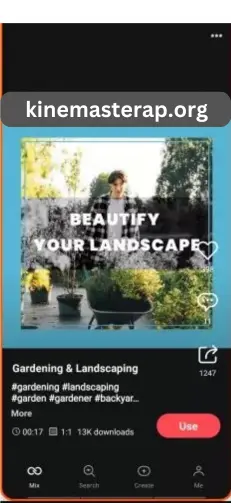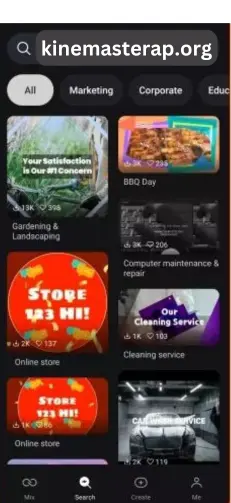Imagine this scenario: you’re a content creator who primarily works on-the-go, using your smartphone to capture footage and create content. While you have the passion and creativity to produce amazing content, you may sometimes feel limited by the capabilities of your phone. This is where KineMaster comes in.
Toc
KineMaster is a mobile video editing app that empowers creators to take their videos from ordinary to extraordinary. With its user-friendly interface and powerful features, it’s no wonder that KineMaster has become a go-to tool for many content creators.
Whether you’re new to mobile video editing or looking to up your game, this comprehensive guide will walk you through everything you need to know about KineMaster and how to use it to its full potential.
Introduction to KineMaster
Mobile content creation has never been more essential. With the rise of social media influencing and digital storytelling, creators need tools that are both versatile and easy to use. That’s where KineMaster, one of the most advanced mobile video editing apps, steps in. Designed to empower content creators and social media influencers, KineMaster helps you bring your creative vision to life—right from your mobile device.
This guide will explore KineMaster’s standout features, provide tips for creating high-quality videos, and show you how to optimize your content for platforms like TikTok, Instagram, and YouTube. By the end, you’ll have all the tools you need to edit like a pro.
What is KineMaster?
KineMaster is more than just another mobile video editing app. It’s a full-featured editor that allows creators to produce professional-quality videos directly from their smartphones or tablets.
Key Features
- User-Friendly Interface: Intuitive and easy to learn, even for beginners.
- Advanced Editing Tools: Multi-layer editing, trimming/splitting, and precision controls.
- Audio Enhancements: Use voiceovers, music, audio effects, and volume envelope tools.
- Visual Effects & Transitions: Add animations, filters, and smooth transitions for professional polish.
- Export Options: Create content in 4K resolution, perfect for social media or any platform.
KineMaster isn’t just for professionals—it’s designed for anyone who wants to amp up their mobile video editing game. Let’s dive into some top tips for making the most out of this powerful app.
How to Use KineMaster Effectively
Unlock the full potential of KineMaster and create scroll-stopping videos with these step-by-step instructions.
1. https://kinemasterap.org/archive/226/
2. https://kinemasterap.org/archive/320/
1. Import Your Footage
- Open KineMaster and tap the “+” button to start a new project.
- Select the aspect ratio based on your platform (e.g., 9:16 for Instagram Stories, 16:9 for YouTube, or 1:1 for Instagram posts). KineMaster provides aspect ratio options for various social media platforms, making it easier to create perfectly optimized videos.
- Import your clips, photos, or audio from your device’s library. You can even drag and drop multiple elements to organize your media right away.
2. Basic Edits
- Trim, split, or rearrange your clips using the intuitive timeline editor. This step helps you remove unwanted sections and structure your video with ease.
- Use the “Crop to Fit” tool to ensure your visuals are perfectly aligned and look polished across different screens. You can also zoom or reposition clips where needed for a cleaner composition.
3. Add Enhancements
- Audio: Incorporate your own voiceover, add royalty-free music, or adjust audio levels for clarity. Use the audio mixer to balance background music with dialogue for a more professional result.
- Transitions: Choose from a wide variety of fade-ins, cuts, and creative transitions to keep your video engaging and dynamic. Smooth transitions help maintain a consistent flow between clips.
- Effects: Use text overlays, animations, and filters to enhance your video’s visual appeal. Add subtitles for accessibility or apply color grading filters to match your video’s desired mood.
- Stickers and Graphics: Explore KineMaster’s collection of fun stickers and graphics to personalize your video further and make it stand out.
4. Final Touches & Export
- Review your entire video, checking transitions, timing, and audio sync. Pay attention to minor details like text placement and clip alignment to ensure everything looks perfect.
- Use the preview feature to get a full look at your video before exporting. Make any necessary adjustments to transitions or effects at this stage.
- Export your video in up to 4K resolution for a professional, polished finish. KineMaster also offers encoding options to optimize your video for different platforms, reducing rendering issues.
Pro Tip
Customize shortcuts to streamline your editing workflow and save time! You can also explore KineMaster’s built-in resources, such as templates and presets, to fast-track your projects without compromising on quality.
*Looking for more tools and tips? Check out our dedicated ****KineMaster tutorial**** section in the app for in-depth guidance and inspiration for your next project.*
Testimonials from Successful Content Creators
Take it from those who’ve turned their visions into reality with KineMaster. Whether you’re creating content for fun or for work, KineMaster makes it easier to bring your ideas to life with professional-quality tools right at your fingertips.
“KineMaster completely changed the way I create video content. From editing TikToks for my followers to producing polished marketing videos for clients, it’s my go-to app. The ability to create seamless videos on my phone has saved me so much time and effort!”
— Sarah, TikTok Influencer
“What I love about KineMaster is the intuitive interface. I can do everything from color corrections to adding transitions in minutes—without needing a laptop! It’s perfect for someone like me who’s always on the move but still needs to deliver quality content to clients.”
— Jason, Freelance Content Creator
These testimonials highlight the creative freedom and simplicity that KineMaster offers, empowering users to create amazing videos anytime, anywhere. With its powerful features and user-friendly design, KineMaster is becoming a trusted tool for content creators of all levels.
Optimizing Content for Social Media Platforms with KineMaster
Every social platform has unique requirements to help your content shine. Here’s how to use KineMaster to meet those standards.
1. https://kinemasterap.org/archive/320/
2. https://kinemasterap.org/archive/226/
- Aspect Ratio: Stick to 4:5 for Feed Posts, 1:1 for carousels, and 9:16 for Stories. These dimensions ensure your content is optimized for Instagram’s layout and gets more visibility on users’ feeds.
- Captions: Use text overlays for silent viewers, as many users watch videos without sound. Captions help convey your message clearly and keep viewers engaged.
- Filters: Leverage Instagram-style filters in KineMaster to maintain a cohesive and visually appealing aesthetic across your content. Consistent visuals can strengthen your brand identity.
TikTok
- Aspect Ratio: Always choose 9:16 to fill the entire screen on TikTok and make your content look professional. This vertical format is key to capturing attention on the platform.
- Effects: Use bold transitions and trending effects to stay relevant and make your videos stand out in crowded feeds. Don’t hesitate to experiment with new effects to catch viewers’ eyes.
- Audio Syncing: Add soundtracks or lip-sync audio to align your video with TikTok trends. Trending sounds can improve your video’s discoverability and help it reach a wider audience.
YouTube
- Aspect Ratio: Use the standard 16:9 for widescreen content, the most popular format for YouTube videos. It ensures compatibility across all devices and provides a professional look.
- Thumbnails: Create attention-grabbing thumbnail images directly in KineMaster. A compelling thumbnail can significantly increase your click-through rate, drawing more viewers to your content.
- Long-Form Content: Use multi-layer editing tools in KineMaster to create polished, professional video series. This approach is ideal for tutorials, vlogs, or storytelling, helping to hold your audience’s attention over longer durations.
By tailoring your video format, visuals, and enhancements to each platform’s specific requirements, you can maximize engagement, build a stronger connection with your audience, and grow your following effectively. Each platform has its unique style—understanding and adapting to it will set you apart.
To take advantage of these powerful tips and enhance your video content, consider the following next steps:
- Experiment and Analyze: Test different aspect ratios and thumbnail designs to see what resonates best with your audience. Monitor the performance metrics, such as click-through rates and watch time, to gather insights and refine your approach.
- Engage with your Audience: Encourage viewers to leave comments, ask questions, and share their thoughts. Responding to comments and engaging in discussions builds a sense of community and connection with your audience.
- Stay Consistent: Consistency is key to building a loyal following. Establish a regular upload schedule and stick to it. This helps your audience know when to expect new content, creating anticipation and trust.
- Promote and Share: Take advantage of social media platforms and other online communities to promote your videos. Share clips or teasers, collaborate with influencers, and engage with relevant communities to expand your reach.
- Continuously Learn and Improve: Keep up with industry trends, study successful video creators, and stay updated with platform guidelines. Embrace a growth mindset, seek feedback, and consistently improve your video production skills.
Remember, building a successful YouTube channel takes time and dedication. By implementing these strategies and continuously refining your content, you can cultivate a thriving community and make a lasting impact with your videos. Good luck on your YouTube journey!
Conclusion
KineMaster is more than just a video editing tool—it’s a comprehensive solution for anyone looking to elevate their content creation game. Whether you’re an influencer, an entrepreneur, or simply someone passionate about storytelling, KineMaster equips you with professional features that are intuitive and accessible. From precise cuts and transitions to advanced effects and audio editing, the app empowers creators of all skill levels to bring their visions to life.
Its versatility doesn’t end there. KineMaster continuously evolves by incorporating user feedback and the latest industry trends. Frequent updates and a robust library of templates, effects, and assets ensure that you always have fresh creative options at your fingertips. Plus, its seamless exporting capabilities mean that you can integrate your projects across multiple platforms without hassle, ensuring your content looks flawless no matter where it’s viewed.
Start your video editing journey with KineMaster today and unlock your creative potential. Whether you’re crafting quick social media snippets or cinematic productions, KineMaster’s tools and resources make it all possible. The sky’s the limit with KineMaster—so what will you create next?